http://www.sgsocialnet.co.cc. Keep your credit cards. It will be ZERO cost. Its a good idea to have your blogname and domain name to be the same. Why? So that your readers won't be confused. This blog started as http:// www. gazali-ahmad. blogspot. com, then now it is http:// www. gazali-ahmad. co. cc. The first address is still valid. When you key in the first address, Blogger will automatically point it to the latter address.
There are 3 sections for you to do.
- Register free domain name.
- Setup CNAME for the domain name.
- Setup Blogger Custom domain.
1. Register free domain name.

Which will bring you to the next display:
Click on the "Create an account now".
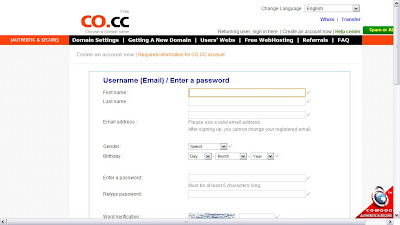
Fill up your details and finally click on "Create an Account now" to complete. You will come to next display:
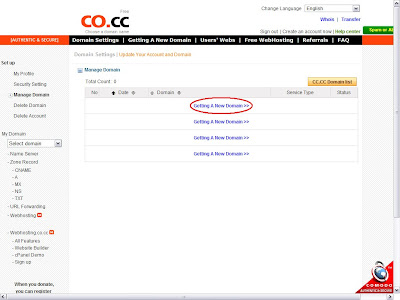
Click on the :"Getting A New Domain"

Enter your domain name and click "Check Availability". Some domain name need to be paid, I do not know why. Though most are free.

If the domain name is already registered, then you have to choose another.
Congrats you have just registered your first domain name for FREE!!!
Now click the "Set Up"
2. Setup CNAME for the domain name.
Click on "Please domain setup now".
Click the radio button "2. Zone Records".
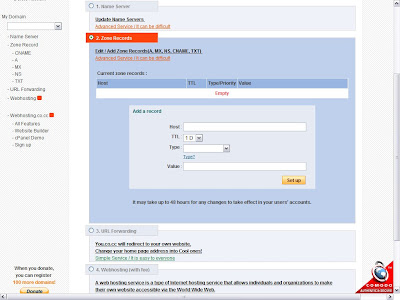
Now key in:
Host: Your domain name ie. "www. Your Domain Name. co. cc"
Make sure that TTL is "1D" and Type: "CNAME".
Value: ghs.google.com. Then click "Set Up"
And you have setup your FREE domain name hosted on Blogger.
3. Setup Blogger Custom domain.
Now to setup your blog to the custom domain name.
Sign in to your Blogger account. Go to SETTINGS ---> PUBLISHING. Click on "Custom Domain".
Now key in your domain name. Enter the "word verification" and click "Save Settings".
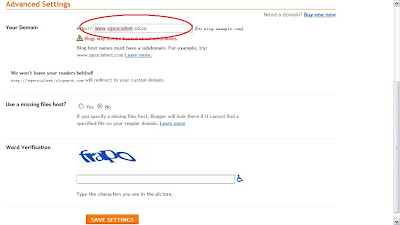
Don't forget to click the check mark box for redirect.
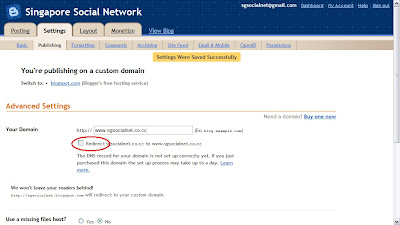
Congratulations, you have just set up your own domain name and hosted on blogger and all for FREE!!! Isn't that cool, your very first website.
Since today is a Friday night, I suggest that you go out and enjoy yourself. Why? The transfer of the domain name can take up to 48 hours. If you key in your domain name now, you will get an error message. Thought sometimes it can be quite fast.
Its just the nature of the internet. Don't worry about that. All your posts are safe.






Good for you Seetha. The possibilities are endless. Read my post http://gazali-ahmad.blogspot.com/2010/03/does-your-blog-need-its-own-domain.html#links.
ReplyDeleteThanks for the comment