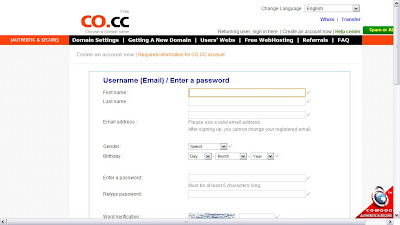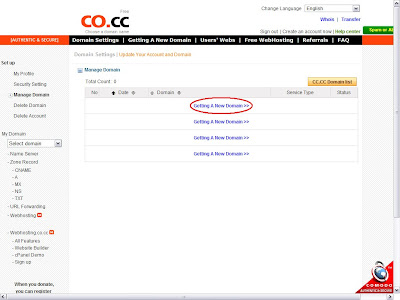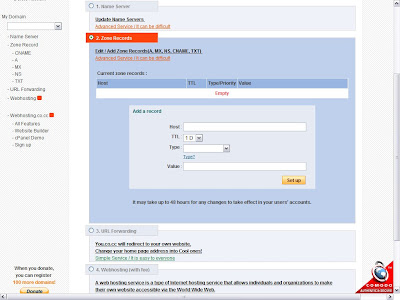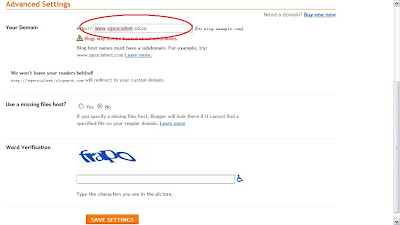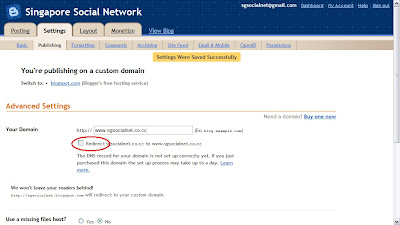Finally did it. I've have registered my own domain name.
And moved my blog, yes this blog, to it. Look at your address bar. If you typed in:
http://gazali-ahmad.blogspot.com it will automatically redirect to
http://www.gazali-ahmad.co.cc. And that's my new blog address.
I did some research, read so many articles, and finally took the plunge. And it was seamless. No hiccups. All post exists. No broken links. In fact it was a non-event. I thought I need to do a complicated web settings, or write some coding. Nothing. Just simple point and click, some basic information, and its done.
And how much did it cost me? SGD$0.00 Yes its free. I did not have to fork out a single cent for anything. I did not have to sign up for any affiliate networking or whatever. From the blog, to the domain name, and to the hosting.
ITS ALL FREE.
My only investment: My time and my network connection charges.
Don't you find it hard to believe?
There are so many people telling you that you need to pay for this or that. That you do not have the skill or technical know-how to do it. We'll do it for you for a fee. We even do a web design for you for a fee.
Let me tell you something. Everything on this blog are from free sources. Including the template that you see, that presents this blog. All I did was a little bit of coding here and there and its up. In fact the standard template, is good enough.
And you can do it too. Really you can.
First thing first. Do you want a blog or website? Now don't get confused. A blog is actually a website, or more to the point its a dynamic website. Just by looking at my website address, can you really tell its a blog? With so many tools out there, the line between blog and a traditional website are getting blurred everyday.
Why are blogs far better than a static websites:
- You can post written text, audio and video and have it online within minutes. Try doing that with a static website, it takes hours and probably cost you because you need the web designer, if you are not familiar with building or editing websites.
- Your blog can be up in minutes, write your first post and ready to do business online and invite search engines to visit you. In Blogger, you can have 10 static web-pages. You can use the static pages as an "About Me", "Services" or whatever. And you have your own mini-website.
- Blogs tend to be indexed much faster than traditional web pages. Every time you post an entry, you automatically "ping" or notify the search engines telling them there is a new content and "come and take a look". Its all about traffic. The faster your website gets indexed, the more people comes to your site.
- Blogs are the most cost-effective medium to promote your services. Dare I say, it can even be free? Your maintenance cost for blog is ZERO unlike a traditional web page; you need a budget to maintain the site and keep the site updated.
- I am going to dare say that most website designers have no clue whatsoever about search engine optimization. Ok, that's an unfair statement. Probably most of them know. Ultimately, their strategy is to make your site look good. I do not know about you, unless the website content is regularly updated, you can have the most amazing Flash presentation; I'd probably visit it once in a very long while.
- Bloggers establish credibility much faster static website owners because blogs by their very nature build a stronger and more vibrant knowledge base.
- With a blog, you log in anywhere, write your blog post and click the “publish” button and your article is on the world wide web. Your post can easily be categorized, making it easier for your readers. With a static website, you must have an editor (DreamWeaver or Kompozer), write the article using the website template, update the page properties and finally uploading to your site using FTP software. Do note that you have to "wait" until the search engines visits your site to get it indexed. How long does it takes? It could be months.
Now, don't get me wrong. I'm not against of having a traditional website. It does serve a useful purpose for big companies and institution. They have the budget and the people to maintain it. They need to have one. Nowadays some of them also have a blog. I show how to compete with the big boys at a fraction of the cost.
I remembered a couple of years back, I wanted a website. So I met up with a couple of web designers from a web company.
I told them what I wanted, and they say it can be done. I had to provide them with the materials and graphics and they will do up the web page for me. All in all, it will cost me about $2,000 or so. That's the initial set-up. There is also the cost of maintaining (exactly what do they maintain? Do they need to "scrub" or "clean" the site?) the website that's chargeable yearly. Its something like $1,500 a year. With that package, if I need to update a page or two, they can do it every month. More than that, there will be extra cost.
The set-up fees of $2,000, that's ok, I guess. The deal breaker were the maintenance cost and I can't update it more than twice a month. And yes, they told me, when you build it people will come. I do surf quite a lot and one thing for sure, if the website is not regularly updated, the less frequent will I visit it.
I'd probably copy the website using
HTTrack Website Copier if it contains useful information and that's it.
So are you ready for a website?
First, think about a subject that you are most passionate about. It could anything, from photography, scale model kits, travel or even a business that you like to promote, like health supplements, property, beauty products or even your own shop. That's right, if you have a brick and mortar shop, you can make your presence felt, by using a combination of social media tools.
Next chose your blogging platform. The
3 popular ones are,
Blogger,
WordPress and
TypePad. I'm using Blogger, so naturally it will be about Blogger.
I'll show step by step on how to do it, from getting your own website to bringing in the traffic and how to monetize your blog and getting your own domain name (those
http://YourName.com) and
hosting it for free.
Are you excited? Watch out for my next post. It will be on the 24th March 2010 at 9:30pm (GMT +8) Wednesday night. In the meantime think about your passion or business that you'll like to promote to the world.
Photo Credits